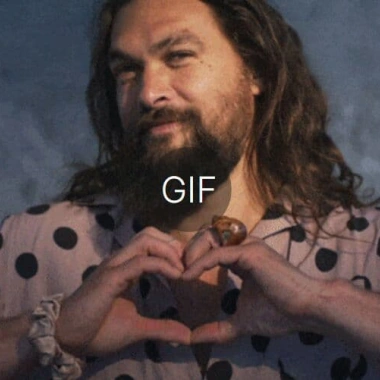
最新资源
简介
JK GIF Player是一个通用的jQuery GIF操作插件,允许您轻松操作GIF播放、计算GIF属性和处理播放/暂停事件。
如何使用它:
1.要开始,请在jQuery项目中加载JK GIF Player插件的文件。
<link rel="stylesheet" href="/path/to/dist/jquery.jk-gifplayer.css" /> <script src="/path/to/cdn/jquery.min.js"></script> <script src="/path/to/dist/jquery.jk-gifplayer.js"></script>
2.在数据gif属性:
<div class="gifimage" data-gif="/path/to/gif/"> </div>
3.初始化GIF容器上的插件并完成。此插件将自动禁用此GIF图像的自动播放,直到用户单击播放图标。
$(function(){
$(".gifimage").JKGifPlayer();
});
4.更改GIF循环计数。默认值:5。
$(".gifimage").JKGifPlayer({
autoplay: true,
autopause: true,
loops: 2
});
5.获取GIF图像的属性。
$(".gifimage").each(function(){
console.log($(this).GetSize_Gif());
console.log($(this).GetHeight_Gif());
console.log($(this).GetWidth_Gif());
console.log($(this).GetDuration_Gif() + " seconds");
console.log($(this).GetDurationMili_Gif() + " miliseconds");
});
6.事件处理程序。
$(document).on('play.JK_Gif', '.gifimage', function(e) {
console.log("play");
});
$(document).on('stop.JK_Gif', '.gifimage', function(e) {
console.log("stop");
});
7.覆盖默认HTML数据用于保存GIF的属性。默认值:“gif”。
$(".gifimage").JKGifPlayer({
data: "image",
});
<div class="gifimage" data-image="/path/to/gif/"> </div>










