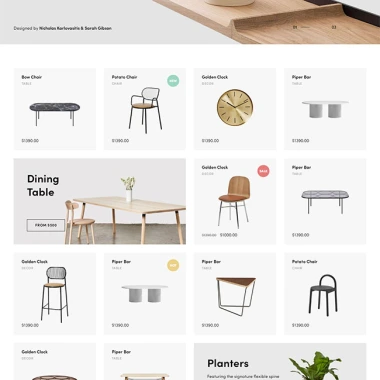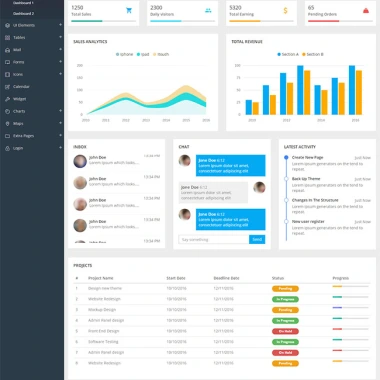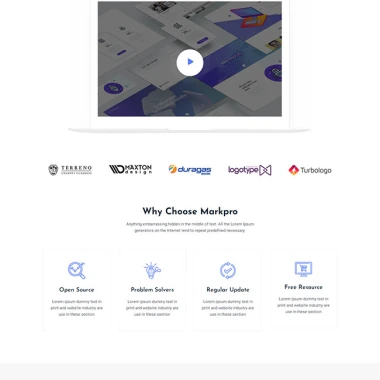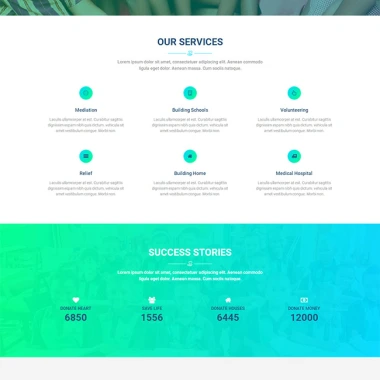最新资源
简介
metalCheckAll是一个轻量级且简单的jQuery CheckAll插件,允许用户只需单击一次即可选择和取消选择一组复选框。
非常适合选择/取消选择列表或数据表中的所有项目以进行批量操作,或通过使用户能够快速选择或清除多个选项来简化表单提交。
如何使用它:
1.下载并在页面上包含metalCheckAll-jQuery插件。
<script src="/path/to/cdn/jquery.slim.min.js"></script> <script src="/path/to/jquery.metalCheckAll.js"></script>
2.将插件应用于主复选框,然后主复选框将控制所有相关复选框的选择和取消选择。
<!-- Master Checkbox --> <input type="checkbox" id="example"> Select All <!-- Checkbox Groups --> <div class="group-1"> <input type="checkbox" name="a"> <input type="checkbox" name="a"> <input type="checkbox" name="a"> </div> <div class="group-2"> <input type="checkbox" class="b"> <input type="checkbox" class="b"> <input type="checkbox" class="b"> </div> <div class="group-3"> <input type="checkbox" id="c"> <input type="checkbox" id="c"> <input type="checkbox" id="c"> </div> <div class="group-4"> <input type="checkbox" data-type="d"> <input type="checkbox" data-type="d"> <input type="checkbox" data-type="d"> </div>
$('#example3').metalCheckAll({
target : ['input[name=a]', '.b', '#c', 'input[data-type="d"]'],
});
3.您还可以将“全选”功能应用于HTML按钮,如下所示:
<!-- Check All Button --> <button id="example2"></button> <!-- Checkboxes --> <input type="checkbox" class="example2"> <input type="checkbox" class="example2"> <input type="checkbox" class="example2">
$('#example2').metalCheckAll({
target : ['.example2'],
btnValueChecked : 'Click ME',
btnValueUnChecked : 'UnCheck Me'
});