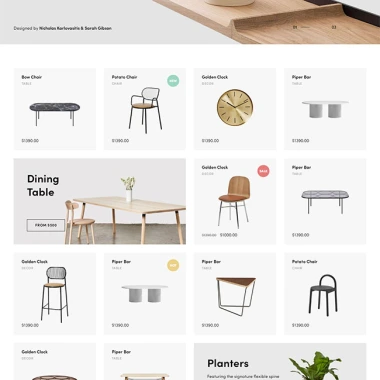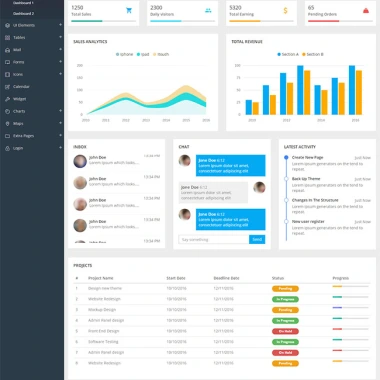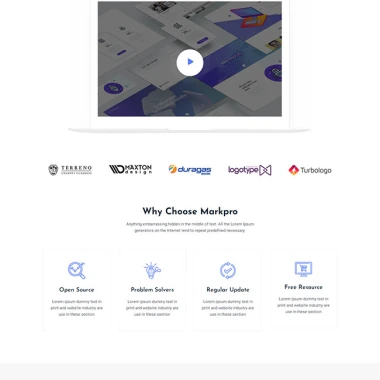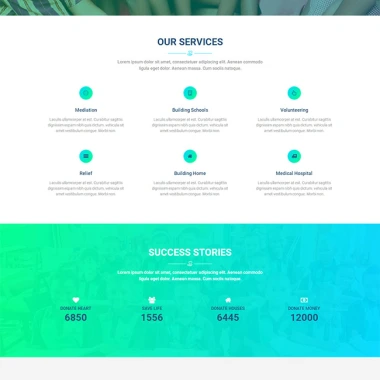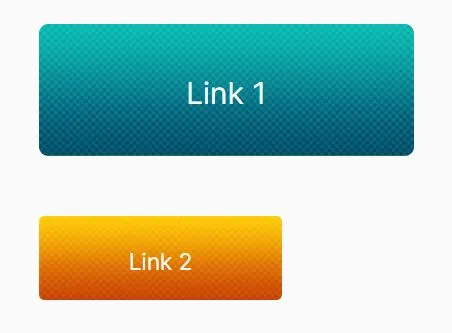
最新资源
简介
HoverCrossfade是一个jQuery悬停效果插件,当鼠标悬停在按钮或链接元素上时,它可以在两个图像之间平滑地交叉显示。
这是通过改变按钮或链接元素的背景图像(通常是图像精灵)的位置来完成的,然后使用jQuery调整该背景图像的不透明度动画()方法
如何使用它:
1.向按钮或链接元素添加背景图像。
<a href="#" id="button">Hover Me</a> <!-- OR --> <button id="button">Hover Me</button>
#button1 {
/* button styles here */
position:relative;
background-image:url(bg.png);
background-repeat:no-repeat;
background-position:0 0;
}
/* change the bg position when JS is disabled (OPTIONAL) */
#button:hover {
background-position:0 -70px;
}
2.插入jquery.hovercrossfade.js查询jQuery之后的脚本。
<script src="/path/to/cdn/jquery.min.js"></script> <script src="/path/to/jquery.hovercrossfade.js"></script>
3.在目标元素上调用插件,并设置背景图像的位置。
$("#button").hoverCrossfade({
// initial position
normalBackgroundPositions: ["0 0", "0 0"],
// on-hover position
hoverBackgroundPositions: ["0 -70px", "0 -45px"],
});
4.确定横向渐变将持续多长时间。
$("#button").hoverCrossfade({
// initial position
normalBackgroundPositions: ["0 0", "0 0"],
// on-hover position
hoverBackgroundPositions: ["0 -70px", "0 -45px"],
fadeInTime: 300,
fadeOutTime: 600,
});