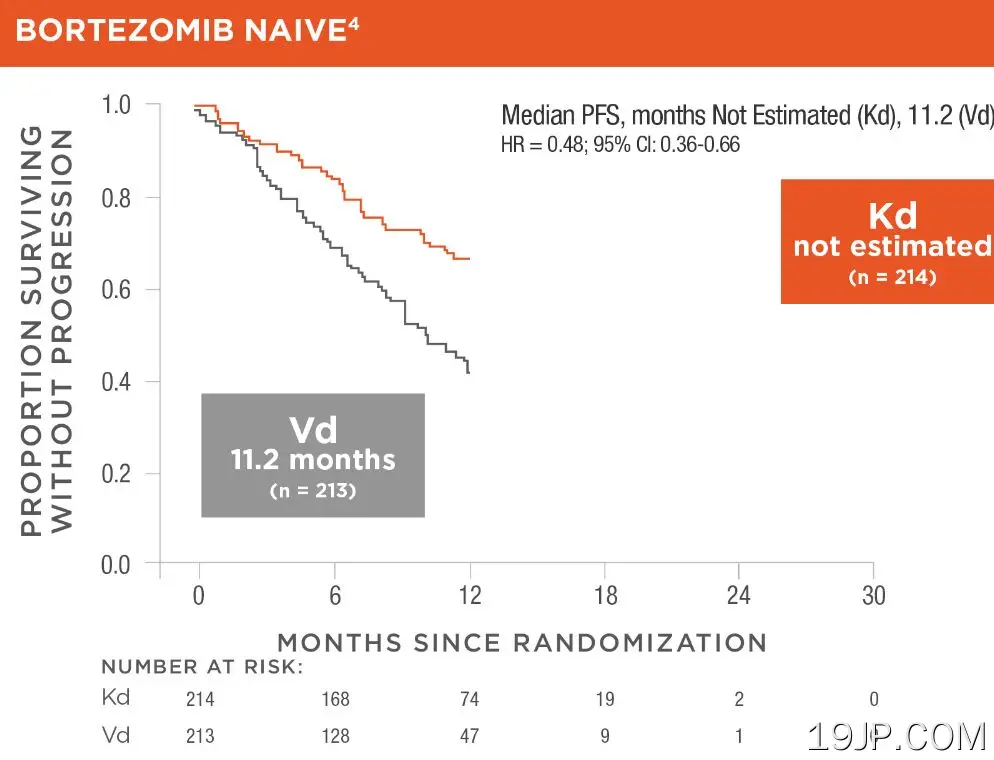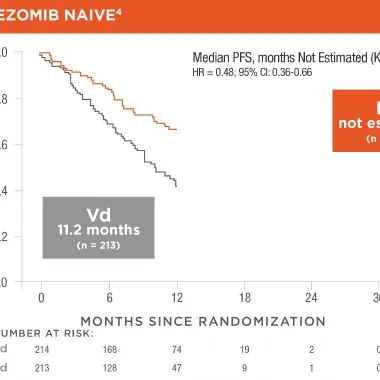
最新资源
简介
Animate.js是一个很小的jQuery插件,用于从一系列图像中创建可链接的动画。此插件用于将一系列图像组合在一起,以创建GIF风格的动画图像。
它支持fadeIn/fadeOut/Reval动画、自定义图像位置和可配置的动画延迟。通过这种方式,您可以创建简单/高级/可定制的动画,而无需编写任何CSS或JavaScript动画代码。
如何使用它:
1.在jQuery之后加载animate.js。
<script src="/path/to/cdn/jquery.min.js"></script> <script src="/path/to/js/animate.js"></script>
2.创建一个容器来容纳动画。
<div class="example"></div>
3.将一组动画添加到动画集数组,如下所示。
var options = {
// width & height in pixels
'width': 813,
'height': 614,
// unique ID
'id': 'jqueryscript',
// define your animations here
'animationSets': [
new Animation([
{
// image source
'imagesrc': 'images/chart-bg.jpg',
// position
'position': {
x: 0,
y: 0
},
'width': 813,
'height': 614,
}, {
'imagesrc': 'images/gray-line-1.png',
'position': {
x: 164,
y: 94
},
'width': 221,
'height': 212,
// reveal, fadeIn, or fadeOut
'type': 'reveal',
// duration in ms
'duration': 500,
}, {
'imagesrc': 'images/orange-line-1.png',
'position': {
x: 164,
y: 90
},
'width': 221,
'height': 125,
'type': 'reveal',
'duration': 2000,
// delay in ms
'delay': 1000
}
]),
new Animation([
{
'imagesrc': 'images/orange-explanation.png',
'position': {
x: 634,
y: 150
},
'width': 179,
'height': 100,
'type': 'fadeIn',
'duration': 500,
// unique ID
'id': 'fadeout-2',
'delay': 100
}, {
'imagesrc': 'images/gray-explanation.png',
'position': {
x: 170,
y: 321
},
'width': 179,
'height': 100,
'type': 'fadeIn',
'duration': 500,
'id': 'fadeout-1',
}
]),
new Animation([
{
'imagesrc': 'images/2-lines.png',
'position': {
x: 385,
y: 214
},
'width': 244,
'height': 153,
'type': 'reveal',
'duration': 1000,
}, {
'type': 'fadeOut',
'duration': 500,
'id': 'fadeout-1',
}, {
'id': 'fadeout-2',
'type': 'fadeOut',
'duration': 500,
'delay': 250
}], true // true = trigger the animation on click/tap
)
]
}
4.初始化插件并在您刚刚创建的容器中渲染动画。
var myAnimation = new AnimationLoader('.example', options);
myAnimation.init();