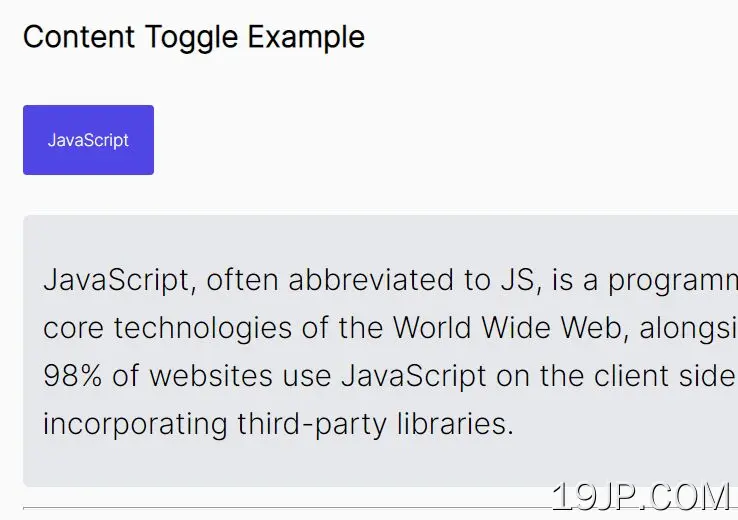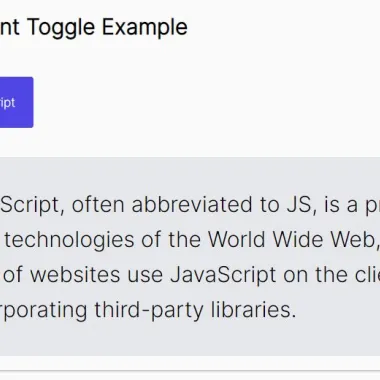
最新资源
简介
TogglePanel是一个轻量级的jQuery插件,它提供了一种优雅的方式来在页面上创建可访问的、移动友好的可切换内容(如剧透和手风琴),并支持ARIA属性、角色和键盘交互。
更多功能:
- 自定义切换模式:滑动、切换或功能。
- 自动关闭移动设备上的所有面板。
- 在打开的面板上自动设置焦点。
- 自定义触发事件:点击或鼠标悬停。
- 自定义ARIA标签。
如何使用它:
1.启用一个按钮来显示/隐藏DIV元素。
<button type="button" id="trigger-example">Toggle Panel-Example</button> <div id="panel-example" class="panel"> Content To Toggle </div>
2.在页面加载时隐藏DIV元素。
.panel {
display: none;
}
.tgp__panel--is-opened {
display: block !important;
}
3.确定是否在页面加载时打开DIV面板。
<button type="button" data-tgp-panel-id="trigger-example" data-tgp-opened="true">Toggle Panel-Example</button> <div id="panel-example" class="panel"> Content To Toggle </div>
4.在jQuery之后加载TogglePanel插件。
<script src="/path/to/cdn/jquery.min.js"></script> <script src="/path/to/jquery.toggle-panel.js"></script>
5.初始化插件并完成。
$('#trigger-example').togglePanel({
// options here
});
6.使用这个插件来创建一个可访问的手风琴接口。
<div id="wrapper">
<div>
<button type="button" id="trigger-1">Toggle Panel 1</button>
<div id="panel-1" class="panel">
Accordion 1
</div>
</div>
<div>
<button type="button" id="trigger-2">Toggle Panel 2</button>
<div id="panel-2" class="panel">
Accordion 2
</div>
</div>
<div>
<button type="button" id="trigger-3">Toggle Panel 3</button>
<div id="panel-3" class="panel">
Accordion 1
</div>
</div>
</div>
$('button').togglePanel({
panel: 'next',
mode: 'toggle',
wrapper: $('#wrapper'),
connect: true,
});
7.所有默认插件选项。
$('#trigger-example').togglePanel({
// CSS class prefix
prefix : 'tgp',
// wrapper of connected panels
wrapper: false,
// if true, only one panel can be opened
connect: false,
// next panel or an unique panel ID
panel: 'next',
// trigger event: 'click' or 'mouseover'
event: 'click',
// If 'panel' setting = "function", this function will be called
findPanel: function() {},
// 'slide', 'toggle', or 'custom'
mode: 'slide',
// auto move focus to the opened panel
autoFocus: true,
// allow the trigger button to close its panel
selfClose: true,
// return focus to the trigger after closing
returnFocus: true,
// close panel after mouse leaving with delay
autoHide: false,
// delay in ms
delay: 300,
// disable clicks on the first levels
disableFirstLevel: false,
// remove titles from trigger buttons
removeTitle: false,
// close all panels on mobile devices
smallScreenBreakpoint: 767,
// labels for accessibility
panelLabel: '',
closeLabel: 'Collapse',
openLabel: 'Expand',
// If 'mode' setting = 'custom', these functions will be called
customShow: function() {},
customHide: function() {},
});
8.回调。
$('#trigger-example').togglePanel({
onShow: function () {},
onShowEnd: function () {},
onHide: function () {},
onHideEnd: function () {}
});
9.API方法。
// remove auto focus on init
$('button[id^=trigger]').trigger('no-autofocus.tgp');
// show panel
$('button[id^=trigger]').trigger('show.tgp');
// hide panel
$('button[id^=trigger]').trigger('hide.tgp');
// destroy
$('button[id^=trigger]').trigger('destroy.tgp');